Search Posts
Recent Posts
- Outdoors in RI: Help keep recreation areas clean. Invasive Milfoil, trash. 2A update – Jeff Gross July 26, 2024
- Real Estate in RI: Highest-ever sale in Queen’s Grant, EG $1.25M, by Residential Properties July 26, 2024
- Homeless in RI: Gov. Newsom issues Executive Order. Remove California’s encampments. July 26, 2024
- Let the games begin. XXXIII Summer Olympics – John Cardullo July 26, 2024
- GriefSPEAK: What would you do? – Mari Dias Nardolillo July 26, 2024
Categories
Subscribe!
Thanks for subscribing! Please check your email for further instructions.
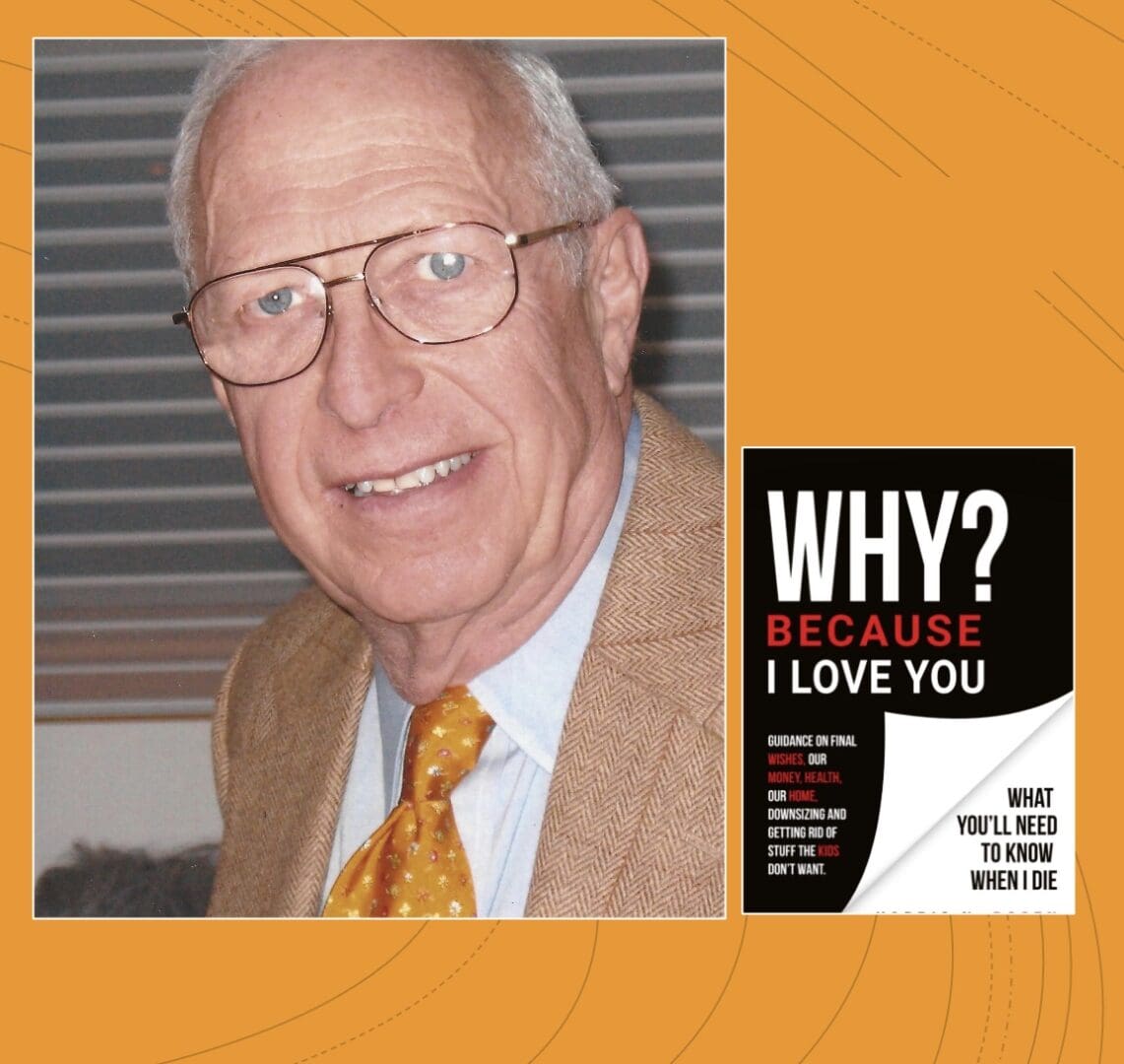
Organizing your information – for others – “Reboot, clear cache… Don’t panic!” – Harris N. (Hershey) Rosen
by Harris N. (Hershey) Rosen, contributing writer
Computer information – the dreaded reboot, clear cache, did I do a backup?
Recently I was working on an article which involved uploading a photo from a trusted source. All was going well until the upload was finished and the article would no longer “save”. No matter what I did it wouldn’t save. So, I logged out and tried to log back into the back end of my site. It was a no go. The site would simply not load – it wouldn’t even TRY to load.
What to do?
Close all the open windows on my laptop. Reboot. All the information opens up again. Try to go to my website. Nothing.
To make a very long (4 hour) story short – I called the website hosting service and went from tech person to tech person, each thinking their idea would fix things. Finally? I realized that if I ran my computer off my hotspot on my phone, the site could be accessed. So! It wasn’t the website or the domain hosting service at all. And, no, no one had hijacked my website. It was the internet provider. For some reason Fios saw my IP address as a hack attempt into my own website.
By this time, I had been encouraged to “Clear Cache” and assured I would not lose all the log-on information from all the sites that had been held in the short-hand of my computer’s brain – and my own. I should have known. No – the passwords were gone. All of them. From Facebook to Twitter to the bank, to my email.
Yes, I had saved them on an app on my phone. Some of them. I use 1Password. It’s pretty good. The trouble is every time you change a password, you have to take the extra step to go to your app and enter the new one you created. You have to do it – NOW – not “later”. Of course, most of us jot a note down to do it later – and we just never get to it.
The long story ends with my internet provider having to assign me a brand-new IP address. That was a new one on me. But the provider thought my own computer was trying to hack my own website and no amount of convincing, pleading and cajoling, would convince it otherwise.
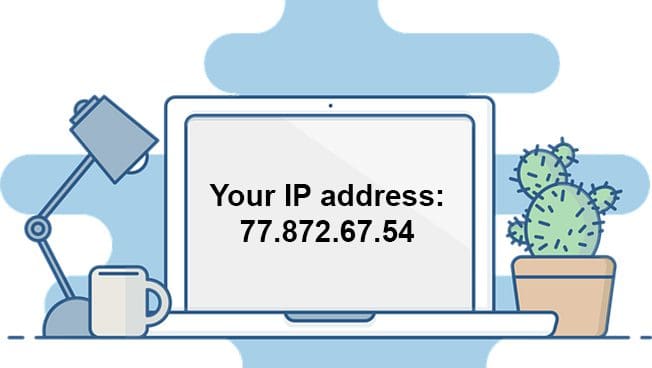
So – new IP address – and about 10 hours (and counting) of restoring sites, passwords, re-entering and re-authorizing. I feel squeaky clean, but terribly unprepared for what had just happened. Through no fault of my own.
But it was my fault. Because I had no maintained an up to date – paper-based – document of my passwords and log on information. It’s fine to use 1Password or another system like this but sometimes you don’t have the time to grab your phone and update and edit all that information. Much easier to save the information in a handy spot – and paper-based is still #1 for that. You can have all the good tech systems in the world – but if you don’t use them EVERY TIME you should, they are useless. If your passwords are stuck in your phone, or on your computer, no one else will be helped by them, either.
Passwords for Computers. Imagine if only YOU could ever get into your computer. Now think what could happen if you aren’t there – you’re in the hospital, away and unavailable, or if you die. Your family can’t access your information right when they need too most. Your family won’t be able to access the photos – probably thousands of them – you are storing in your computer. My book talks about creating a Guide for your vital information – and this is among the most vital.
Passwords for Websites. Some people are smarter than I am and have the same password for all their sites. Some people – many people – have simply passwords. Some 23 million people use the Password 123456. Yes, 23 million people. These passwords are not only important to YOU, but to your spouse, your significant others, your financial people, bookkeeper, etc.
In your written record you should note the site, the password, a challenge question, and any other details necessary.
Do you buy and sell stocks on Robinhood? Does anyone else know you do this? Where are the logins and passwords? Do you manage your investments with an investment advisor? Does your spouse know who that is and how to contact this person?
If you have someone who will come to the home to fix your technology know that they won’t be able to help you if you can’t get them “into” your files and systems.
There are usually workarounds for truly lost log-ons and passwords, but it will take you time and phone calls and lots of detail work. Why not be prepared for when it happens – not if – because it will.
Paper! A word about paper – it’s safe from the computer cloud and world which can go awry. Don’t overlook a paper record, stored in a secure spot. It will bail you out more than you know. With technology hacks it might be even more important than ever.

We can all lose our organizing path. Just when we think we have it all together, some event will happen that will make us realize we’re moving too fast and need to take the time to stop and document the information that resides in our brains. Most of us can rattle off our favorite passwords easily – but try asking the person closest to you what your password might be – or where they might be able to find it in an emergency.
HELP! It’s what I said out of exasperation to my internet provider about my computer problems – problems that took hours on a beautiful spring day. Putting your most critical computer-type data in a written record NOW will go a long way to answering that call for HELP.
More here: https://rinewstoday.com/hershey-rosen/
_____

Harris “Hershey” Rosen, is the author of WHY? Because I Love You, a book that says it like it is – “What you need to know when I die”. His book details methods to organize your important personal and family information for those who are left behind.
A graduate of Harvard, Hershey Rosen has focused on controlling chaos since 1954. He was a Financial Control Officer in the U.S. Army, where he received a Letter of Commendation for improvement to its worldwide accounting system. Next, on to satisfying everyone’s sweet tooth, he ran a candy company for 40 years, developing a system for locating ANY item housed in five factories, covering 600,000 square feet.
Following “retirement,” Hershey went on to become a mediator and settled over 200 disputes for the state of Rhode Island and The Community Mediation Center of Rhode Island. He was also asked to team-teach management courses at the University of Rhode Island, where he enthusiastically challenged the text book with real-life experiences, to the delight and edification of the students.
Always passionate about assisting others, Hershey has been a director or trustee of numerous boards and organizations. He has written Creating A Guide So Your Loved Ones Can Go On Living! to help others protect their spouses (and families) from the intense stress that will occur if one does not share financial information and knowledge critical to a functioning home. He then wrote My Family Record Book, expanding on the information in his first book, and finally, in 2020, WHY? Because I Love You was published.
Hershey, who lives in Providence, Rhode Island, can now relax (ha!) with his beloved wife, Myrna, and enjoy visits with their combined five children and ten grandchildren.
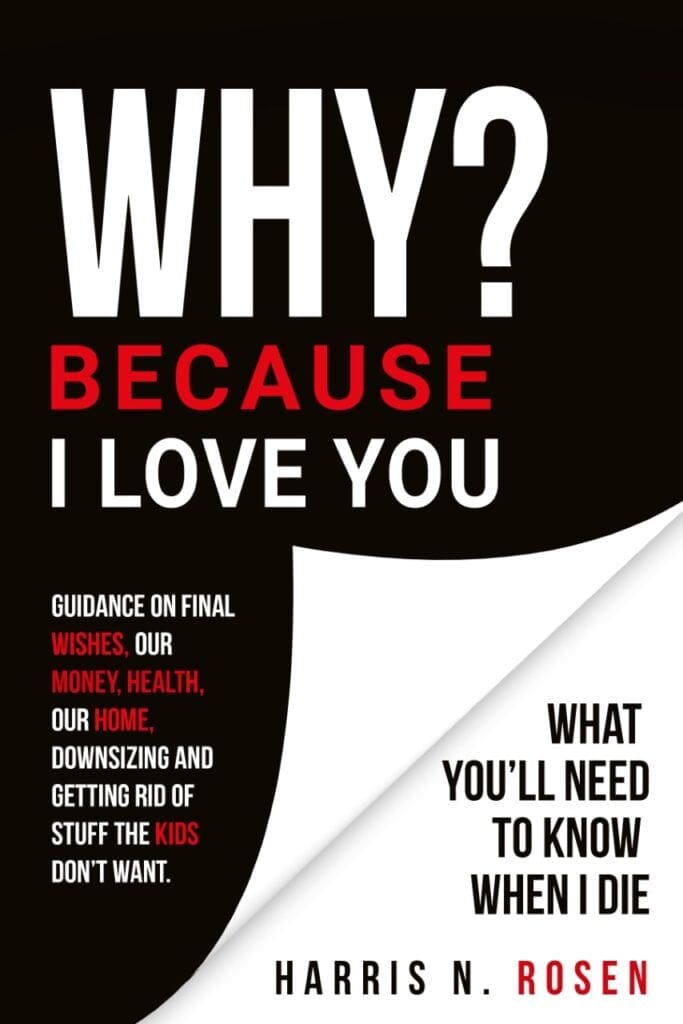
“WHY? Because I Love You” – available here: https://amzn.to/32iXJqq
